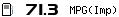Help with Alexa settings
- Taipan
- Posts: 13941
- Joined: Sat Mar 14, 2020 1:48 pm
- Location: Essex Riviera!
- Has thanked: 15944 times
- Been thanked: 10243 times
 Help with Alexa settings
Help with Alexa settings
My Step F-I-L rings this morning saying he’s broke his Alexa app. He said when you open the alexa app the re is the button below in the bottom corner which is normally wider than the one below. He tapped it and it went small like below and he can’t get it back again. I’ve done it now and I can’t either!  Anyone know how to fix it please?
Anyone know how to fix it please?


-
Felix
- Posts: 3940
- Joined: Sat Jul 17, 2021 12:34 am
- Has thanked: 484 times
- Been thanked: 1427 times
Re: Help with Alexa settings
Go to the app in App setting in your phone and force stop. Might reset it but if i press that in mine its apparently for talking to Alexa and has an X to close in top corner.
- Cousin Jack
- Posts: 4450
- Joined: Mon Mar 16, 2020 4:36 pm
- Location: Down in the Duchy
- Has thanked: 2549 times
- Been thanked: 2285 times
Re: Help with Alexa settings
Delete it from your phone, and tell 'her in the corner' to fcuk off
Then pull the plug and chuck 'her' in the bin.
In a week or two you will thank me for this advice.
Then pull the plug and chuck 'her' in the bin.
In a week or two you will thank me for this advice.
Cornish Tart #1
Remember An Gof!
Remember An Gof!
- mangocrazy
- Posts: 6892
- Joined: Tue Dec 22, 2020 9:58 pm
- Has thanked: 2402 times
- Been thanked: 3625 times
Re: Help with Alexa settings
Alexa is the spawn of Satan and can fuck right off.
There is no cloud, just somebody else's computer.
- Taipan
- Posts: 13941
- Joined: Sat Mar 14, 2020 1:48 pm
- Location: Essex Riviera!
- Has thanked: 15944 times
- Been thanked: 10243 times
Re: Help with Alexa settings
I dont know how he did it, but he'd hooked his phone up to it using airplay. Once I rebooted them, Alexa would take voice commands again and all is well. 
- Taipan
- Posts: 13941
- Joined: Sat Mar 14, 2020 1:48 pm
- Location: Essex Riviera!
- Has thanked: 15944 times
- Been thanked: 10243 times
Re: Help with Alexa settings
He's in his 80s, she's in her 90s. They adjust their heating using Alexa, turn lights on and off. Talk to upstairs/downstairs using both of them. Play their favourite old songs on it and listen to the various radio stations. Check the weather. Get delivery notications etc blah. Its a fantastic thing for them and I'm pleased he's been able to embrace the technology. So it wont be going anywhere nd if it ever broke it'd be replaced the next day.Cousin Jack wrote: ↑Sat Dec 02, 2023 10:17 pm Delete it from your phone, and tell 'her in the corner' to fcuk off
Then pull the plug and chuck 'her' in the bin.
In a week or two you will thank me for this advice.