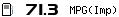I store and share images within my organisation using OneDrive. I normally right-click on the folder and use the share option to let people know their images are ready. Occasionally this gets disputed, they say i haven't, I say i have etc. Is there any way to check if a folder has previously been shared, and who with?
TIA
File explorer; shared folder history?
- Taipan
- Posts: 13944
- Joined: Sat Mar 14, 2020 1:48 pm
- Location: Essex Riviera!
- Has thanked: 15947 times
- Been thanked: 10243 times
- MrLongbeard
- Posts: 4579
- Joined: Sun Mar 15, 2020 2:06 pm
- Has thanked: 599 times
- Been thanked: 2428 times
Re: File explorer; shared folder history?
If'n you view your onedrive online through your browser there's a column all the way over on the left that tells you if a file / folder is shared or not
- Taipan
- Posts: 13944
- Joined: Sat Mar 14, 2020 1:48 pm
- Location: Essex Riviera!
- Has thanked: 15947 times
- Been thanked: 10243 times
- ChrisW
- Posts: 2720
- Joined: Thu Feb 10, 2022 8:46 pm
- Has thanked: 2903 times
- Been thanked: 2052 times
Re: File explorer; shared folder history?
On web the folder icon changes to show if it or anything in it has been shared:

An inside the folder clicking on the same icon will bring up share details:

The desktop folder have the same icon if shared (this is on mac):

An inside the folder clicking on the same icon will bring up share details:
The desktop folder have the same icon if shared (this is on mac):