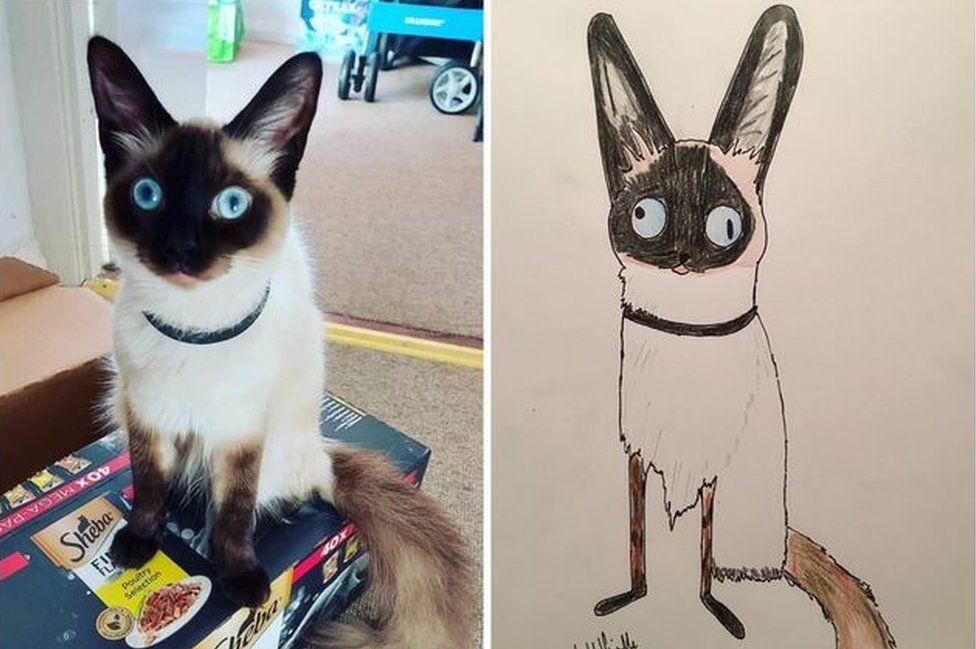If you've just got CDs, it's a lot easier as you're not digitising (CDs are by their very nature digital), you're just ripping the content to a different file format (generally speaking MP3 or WAV, although there are loads of others).Noggin wrote: ↑Sun Dec 03, 2023 12:26 pm @roadster & @mangocrazy how do you digitise the music? I have far too many CDs, especially for the size of the apartment!
I'd really like to find a way to digitise all of it (maybe taking out some duplications - I was given a LOT of rock n roll CDs, so can guarantee some duplications in there!!) but also to be able to link it to something to play it easily
I have used Audigrabber for the last 15 or 20 years and it does all I want. It's free and available here: https://www.audiograbber.org/
Depending on how many CDs you have to rip and what level of quality you want, you'll need a hard disk on your PC/laptop that has enough spare capacity. WAV files are much better quality, but also many times larger than the same CD compressed to MP3. Once the files are on your PC/laptop, use something like VLC to play them. VLC is far superior to Microsoft's crappy offerings (Media Player etc.) and it's also free and support just about every audio and video format known to man or beast. Get it here: https://www.videolan.org/
Any questions (and I'm sure there will be), just ask...